前言
SEO(Search Engine Optimization):汉译为搜索引擎优化。
个人搭建的博客没有基于任何知名的平台如:CSDN,知乎,简书,博客园等,,那么在搜索引擎被收录的可能就微乎其微特别是百度,百度对于新站不是特别友好,我的个人博客提交给百度一个多月了,只抓取,不收录,一个月也就抓个两三次,自从对网站进行了 SEO 优化后,百度有了很大的反义,不过还是只抓取不收录,两个月过去了,只收录我个人博客的一个首页,相比于谷歌,当天提交,当天收录。
那么如何提高被收索引擎收录的几率呢?
- 先对自己网站进行优化
- 其次就是 SEO 优化
网站优化
想要收索引擎重视,就得先对自己网站或者博客进行优化、如:标题标签、Meta 描述、Meta 关键字、XML 网站地图、Robots.txt、网站图标、自定义 404 页面、加载时间(速度)、以及网站结构
Head 头部优化
打开路径:\Hexo\themes\yilia\layout\_partial\head.ejs
自己看,我就不多说了,自行修改相应信息内容
1 |
|
配置 Robots.txt 文件
Robots 是站点与 spider 沟通的重要渠道,站点通过 robots 文件声明本网站中不想被搜索引擎收录的部分或者指定搜索引擎只收录特定的部分。
可以用我写好的,修改自己的相应配置即可,如有更高的需求可以前往—>robots.txt 文件的格式
1 | # 允许所有用户代理的浏览器爬虫进行访问(爬取数据) |
自定义 404.html 页面
随便网上找个自己新欢的 404.html 页面把他丢到\Hexo\themes\yilia\source文件夹下即可,下面是我的 404.html 页面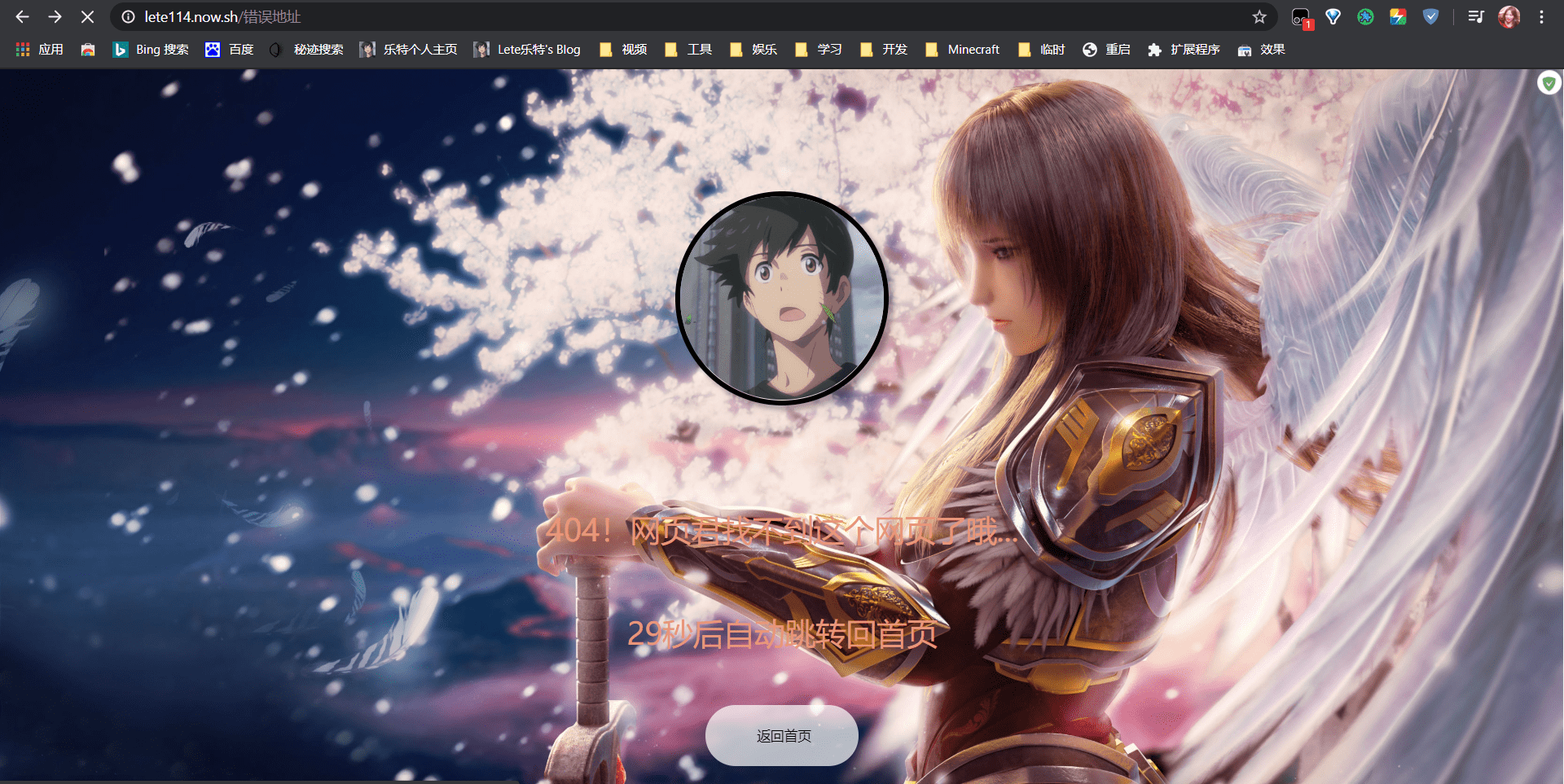
博客(网站)加载速度(时间)
可以看看我的这篇文章内容:https://lete114.now.sh/article/2aa315b1.html
补充
可以前往这个网站测试自己的博客有那先需要优化的地方:http://seo.cjzzc.com/
整个 60 分及格就好了,因为百度也是 60 分![]()
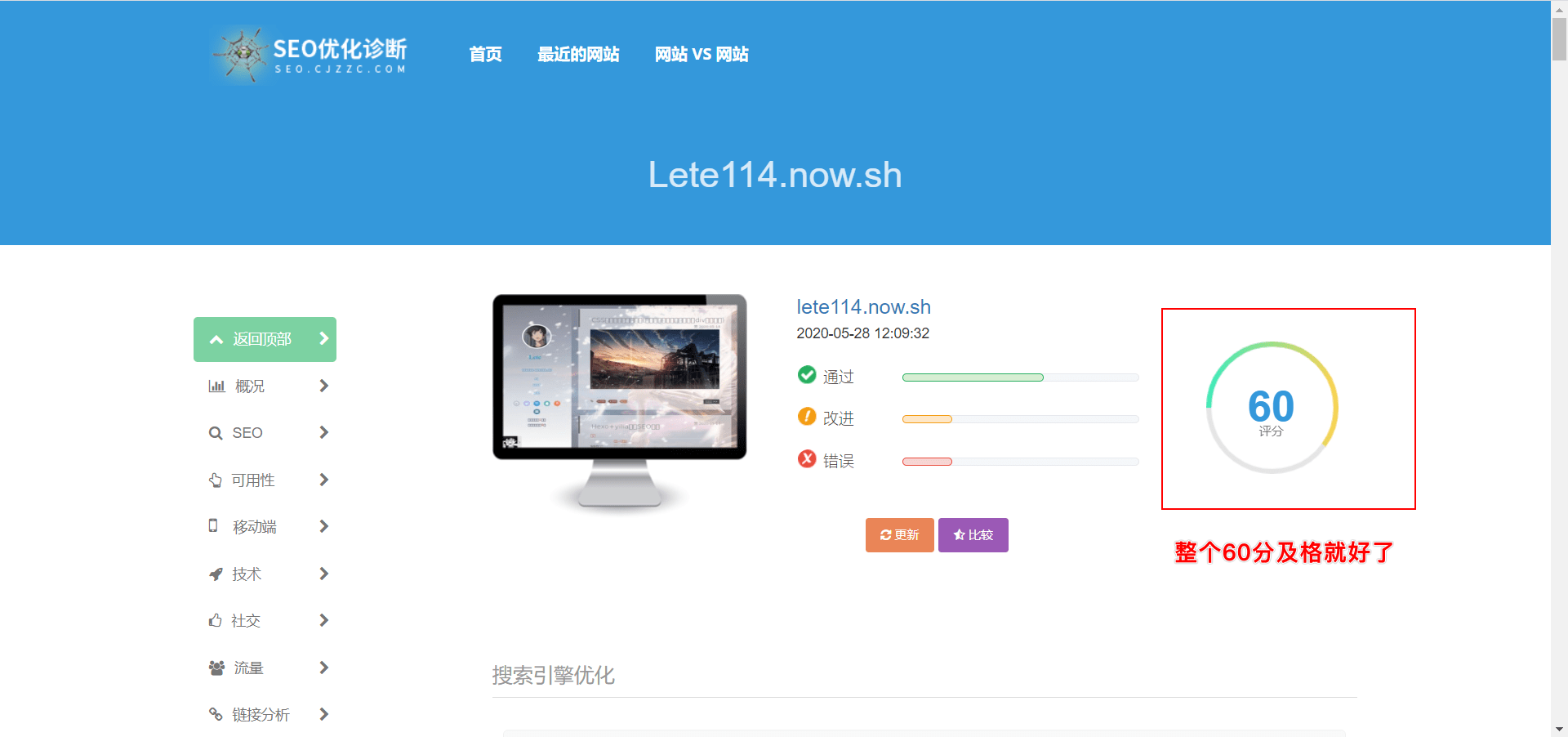
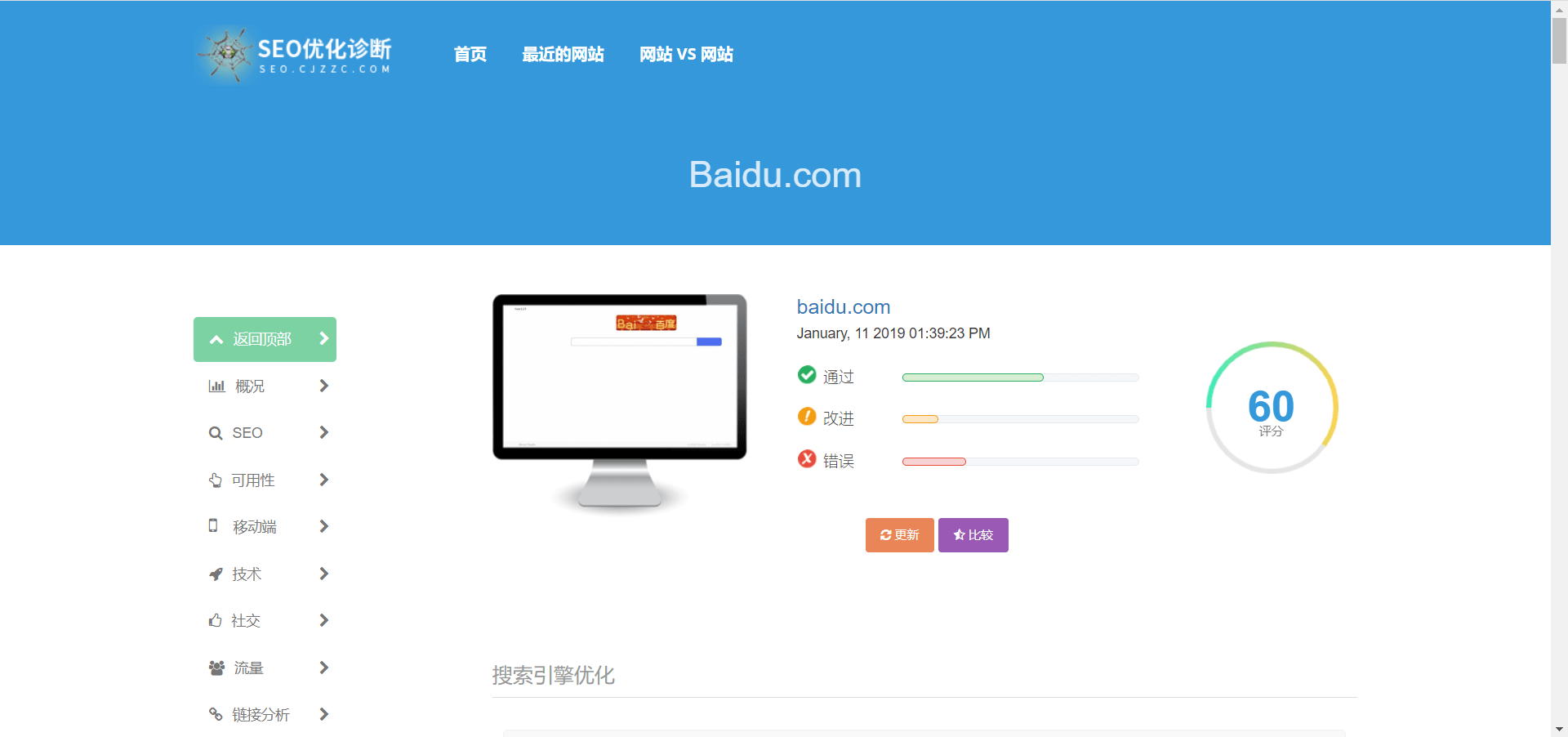
百度收录
- 百度搜索框内输入
site:你的域名如:site:lete114.now.sh后点击提交链接或者直接https://zhanzhang.baidu.com- (这一步需要的截图图片过多,会影响博客加载速度,请按照文字进行)注册一个百度账号,登陆,点击
用户中心—>添加网站—>输入域名(建议选择 https)—>设置站点领域(随意选择适合自己网站(博客)的)—>选择验证方式,建议使用文件验证(验证后可删除)—>点击下载验证文件,下载后丢到\Hexo\themes\yilia\source文件夹下即可—>hexo g和hexo d上传 github 后,稍等2分钟后点击完成验证,验证成功后可以点击顶部的搜索服务
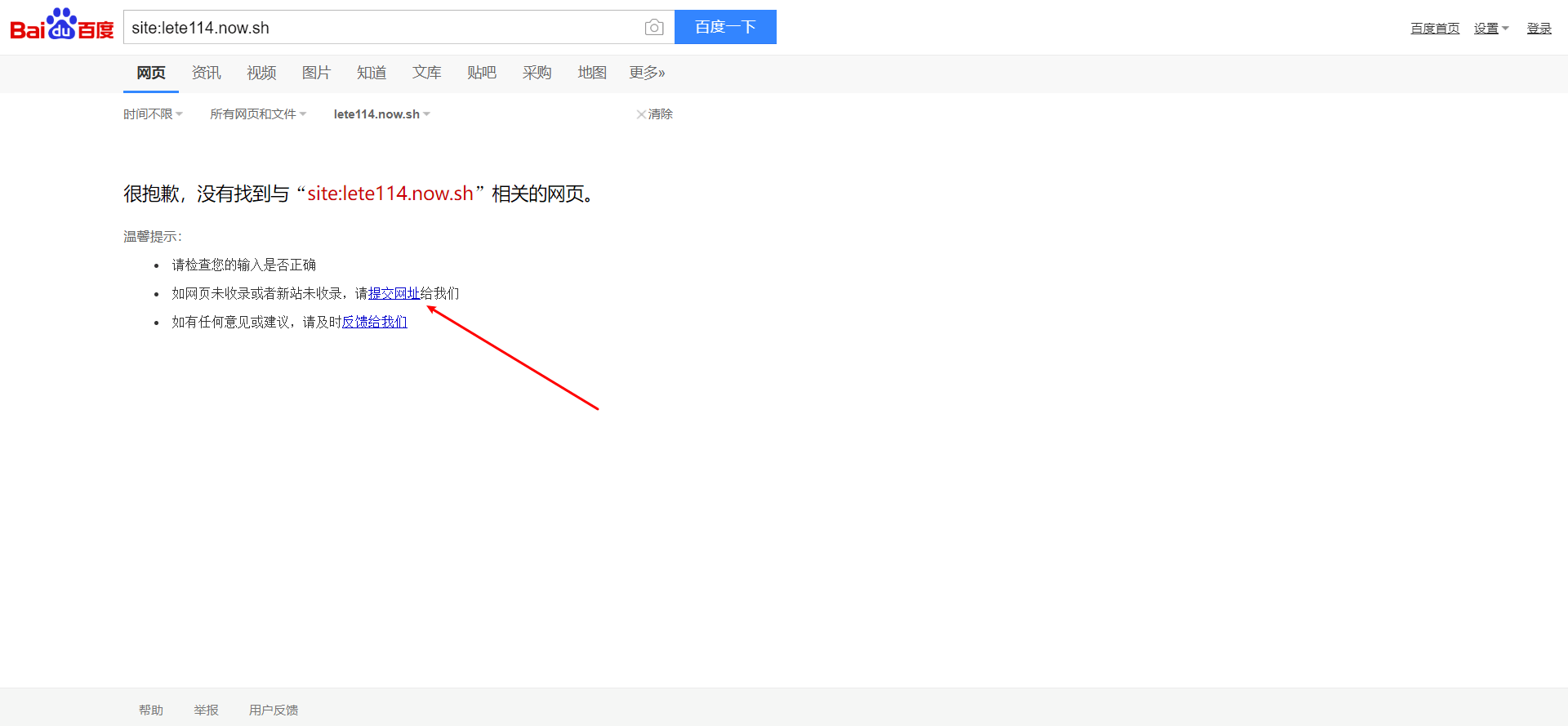
选择链接提交方式
- 手动提交:一次性提交链接给百度,可以使用此种方式。
- 自动提交(虽然这种方式各有千秋,但是百度推荐全用上,全面一点!):
2.1 主动推送(实时):最为快速的提交方式,推荐您将站点当天新产出链接立即通过此方式推送给百度,以保证新链接可以及时被百度收录。
2.2 自动推送:最为便捷的提交方式,请将自动推送的 JS 代码部署在站点的每一个页面源代码中,部署代码的页面在每次被浏览时,链接会被自动推送给百度。可以与主动推送配合使用。
2.3 sitemap:您可以定期将网站链接放到 sitemap 中,然后将 sitemap 提交给百度。百度会周期性的抓取检查您提交的 sitemap,对其中的链接进行处理,但收录速度慢于主动推送。
设置推送
前提:注册百度,添加站点、验证站点。
验证成功就能在,百度找到你的网站了,百度搜索框输入:如site:lete114.now.sh,但百度没有那么快,可能需要一两个星期甚至一个月(谷歌的话当天就可以收入,或者明天)。
主动推送
百度站长工具,然后在(标题栏)收索服务--->普通收录--->资源提交--->主动推送(实时)。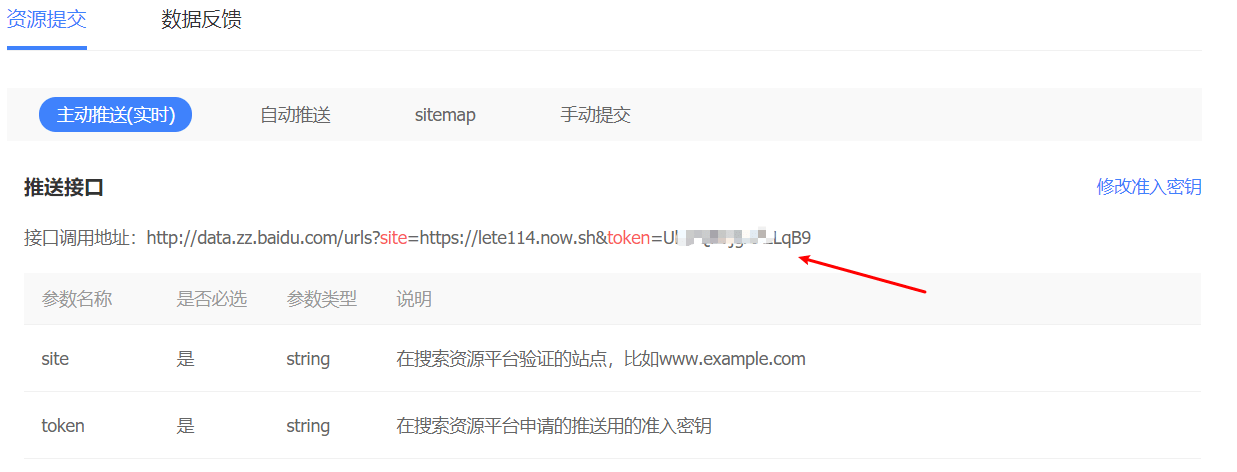
添加插件 hexo-baidu-url-submit
该插件 github 网址:https://github.com/huiwang/hexo-baidu-url-submit
首先,在 Hexo 根目录下右键选择 Git,输入:npm install hexo-baidu-url-submit --save安装插件
配置“百度主动推送”
然后,同样在根目录下,把以下内容配置到_config.yml文件中:
1 | # 百度主动推送 |
最后,加入新的 deploy(可以参考一下我的_config.yml文件)
1 | # Deployment |
如何进行推送
执行hexo d的时候,新的连接就会被推送了。如下图
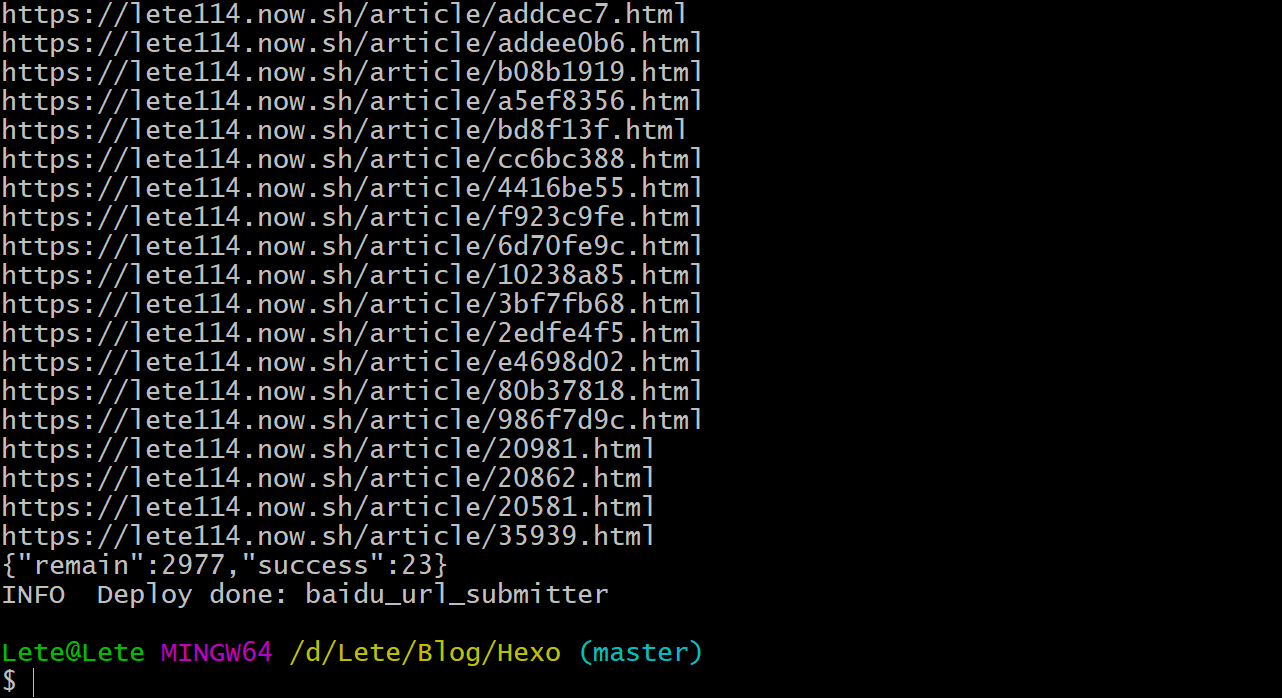
重新生成后,我们可以发现在public\目录下生成有baidu_urls.txt里面的就是推送的链接。
自动推送
1.在配置\Hexo\themes\yilia\_config.yml中开启功能:
1 | # 开启百度站长平台自动推送(https://ziyuan.baidu.com/linksubmit/index) |
2.在\Hexo\themes\yilia\layout\_partial\目录下新建baidu-push.ejs
1 | <% if (theme.baidu_push){ %> |
3.在\Hexo\themes\yilia\layout\_partial\head.ejs的</head>前引入脚本:
1 | <!--百度自动推送--> |
百度 sitemap 提交
我们使用 hexo generator-baidu-sitemap 这个插件
github:https://github.com/coneycode/hexo-generator-baidu-sitemap
安装hexo generator-baidu-sitemap插件
1 | # if your hexo version is 2.x.x, you should install as follow: |
然后在 Hexo 的_config.yml 里面配置一下:
1 | baidusitemap: |
hexo g后,会在public\目录下生成站点文件baidusitemap.xml。
之后去百度站长平台提交一下 sitemap 的路径就好,如:lete114.now.sh/baidusitemap.xml,感觉这个没多大用,可能是我博客有问题吧。
效果
在站长平台可以看到链接提交数量,如: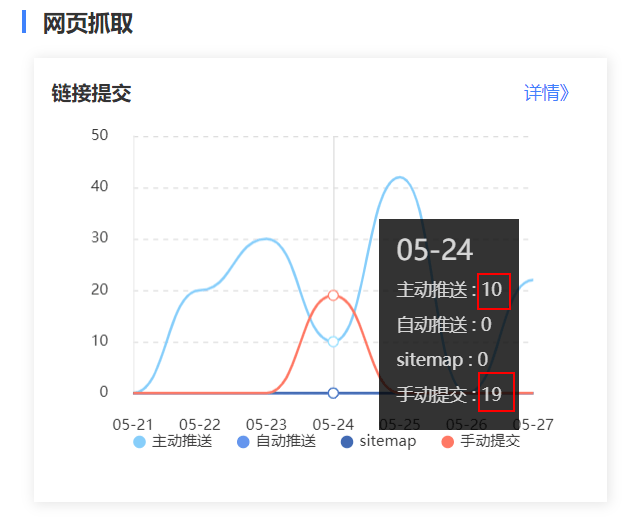
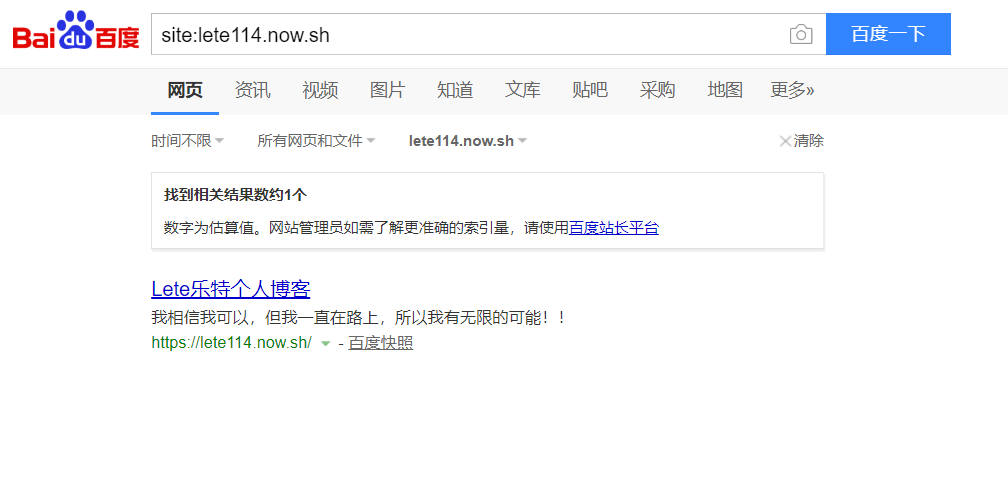
Google 收录
添加网站、验证
登录 Google 账号,打开搜索控制台:https://search.google.com/search-console ,添加你的网站,需要验证网站,它那里会提供几种验证方式,依然推荐使用 HTML 文件验证,下载 HTML 文件,将文件丢到\Hexo\themes\yilia\source文件夹下即可,然后点击验证。(验证后可删除)
验证成功不是当天就是明天就能再 Google 找到你的网站了,谷歌搜索输入如site:lete114.now.sh
谷歌 sitemap 提交
提交 sitemap,上面使用的是百度的 sitemap 也可以,如果 Google 识别不了,可以使用通用 sitemap 生成器 hexo-generator-sitemap:https://github.com/hexojs/hexo-generator-sitemap
1 | npm install hexo-generator-sitemap --save |
配置 Hexo 的_config.yml
1 | sitemap: |
执行hexo g重新生成,会在public目录下生成sitemap.xml文件,发布后,就可以在 google 控制台提交这个 sitemap 了。
效果
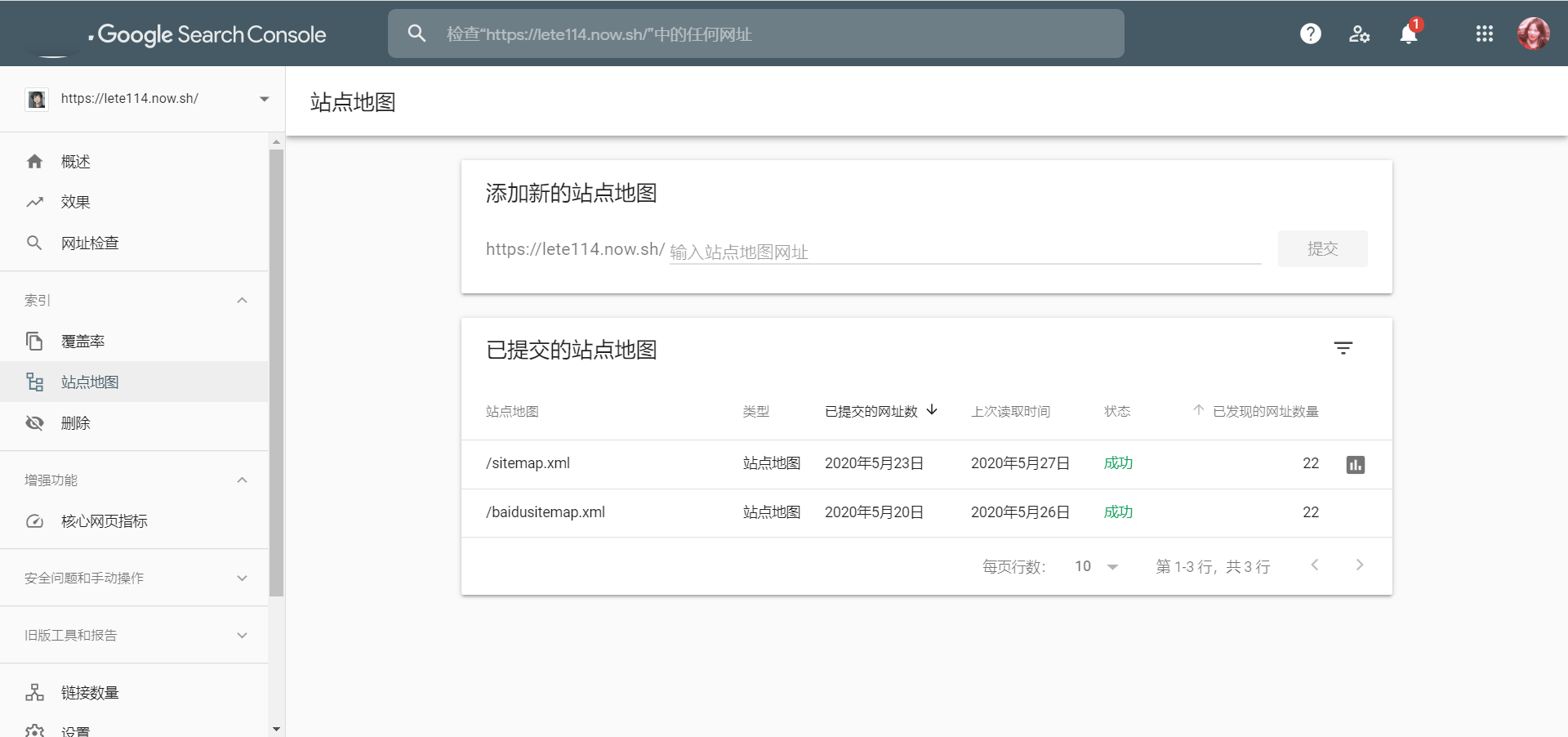
补充
SEO 只负责提交网站的索引量、访问量,具体数据可以通过添加百度分析和 google 分析来参看。可参考:hexo+yilia 添加百度统计和 Google 统计
由于我对 SEO 优化也不是很了解,有哪里写的不对或者是有问题希望大家能够指出,请在评论区留言