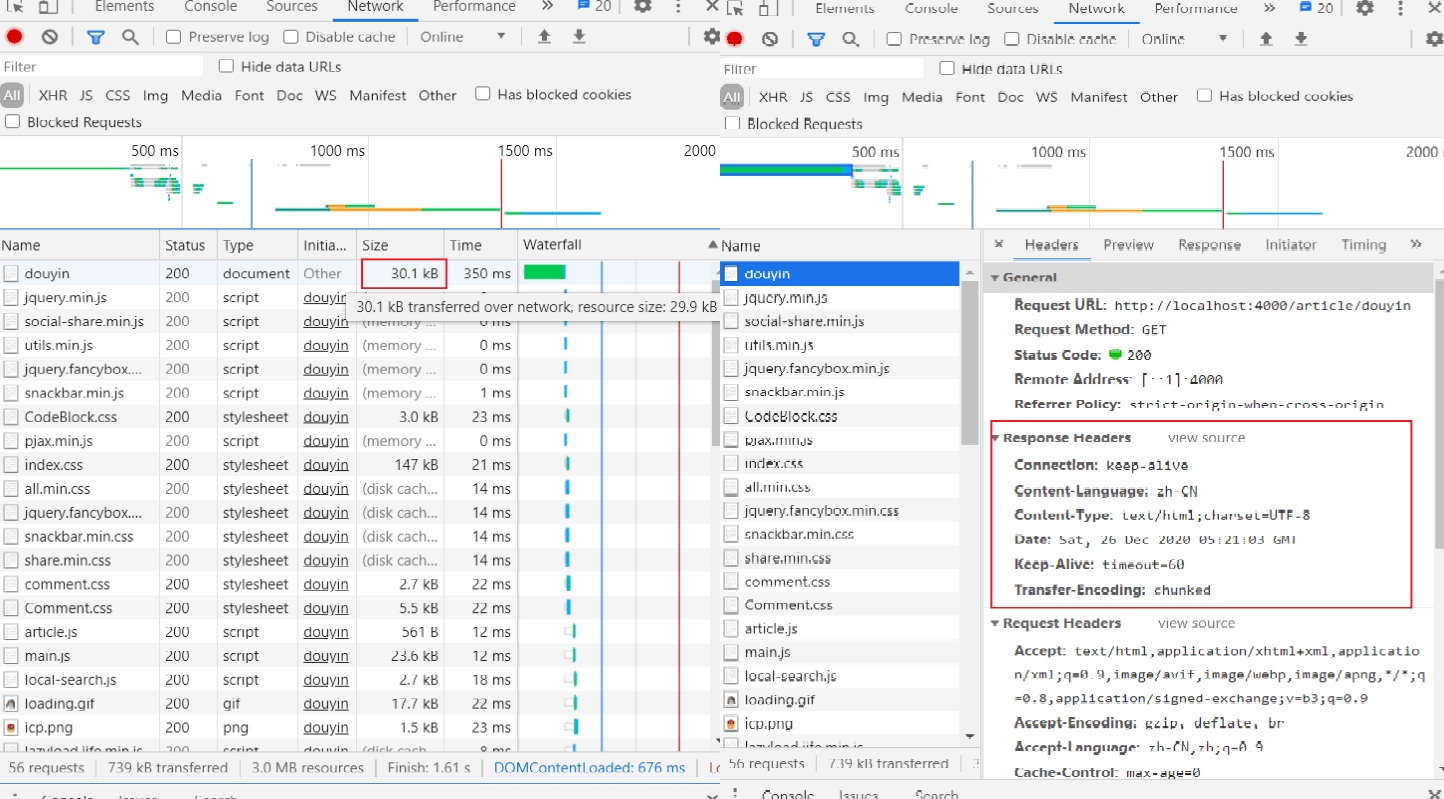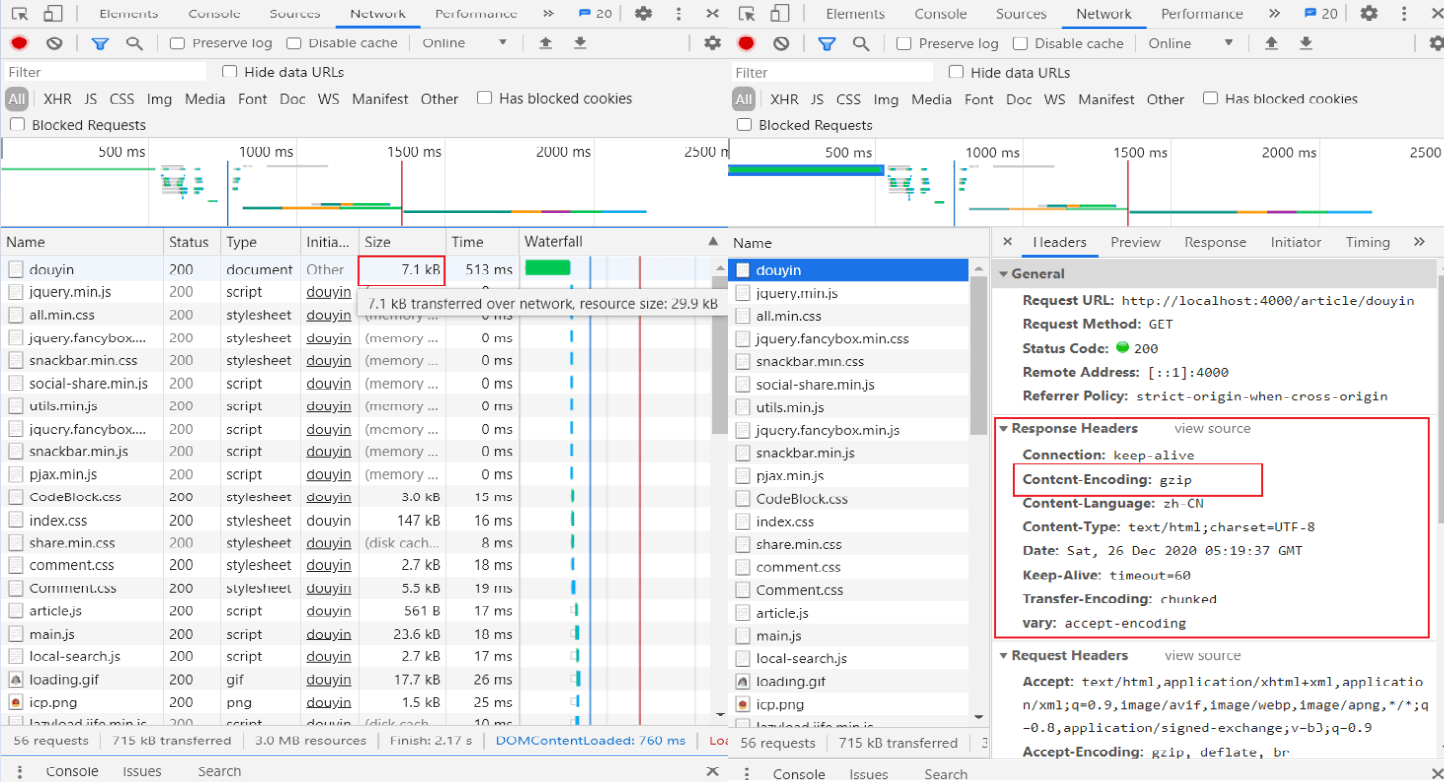正文
打开配置文件application.yml
COPY
1 | server: |
其中min-response-size: 可能存在一些问题,经过测试,无论设置多少大小都会压缩,如下源码中的解释
COPY
1 | /** |
开启Gzip前
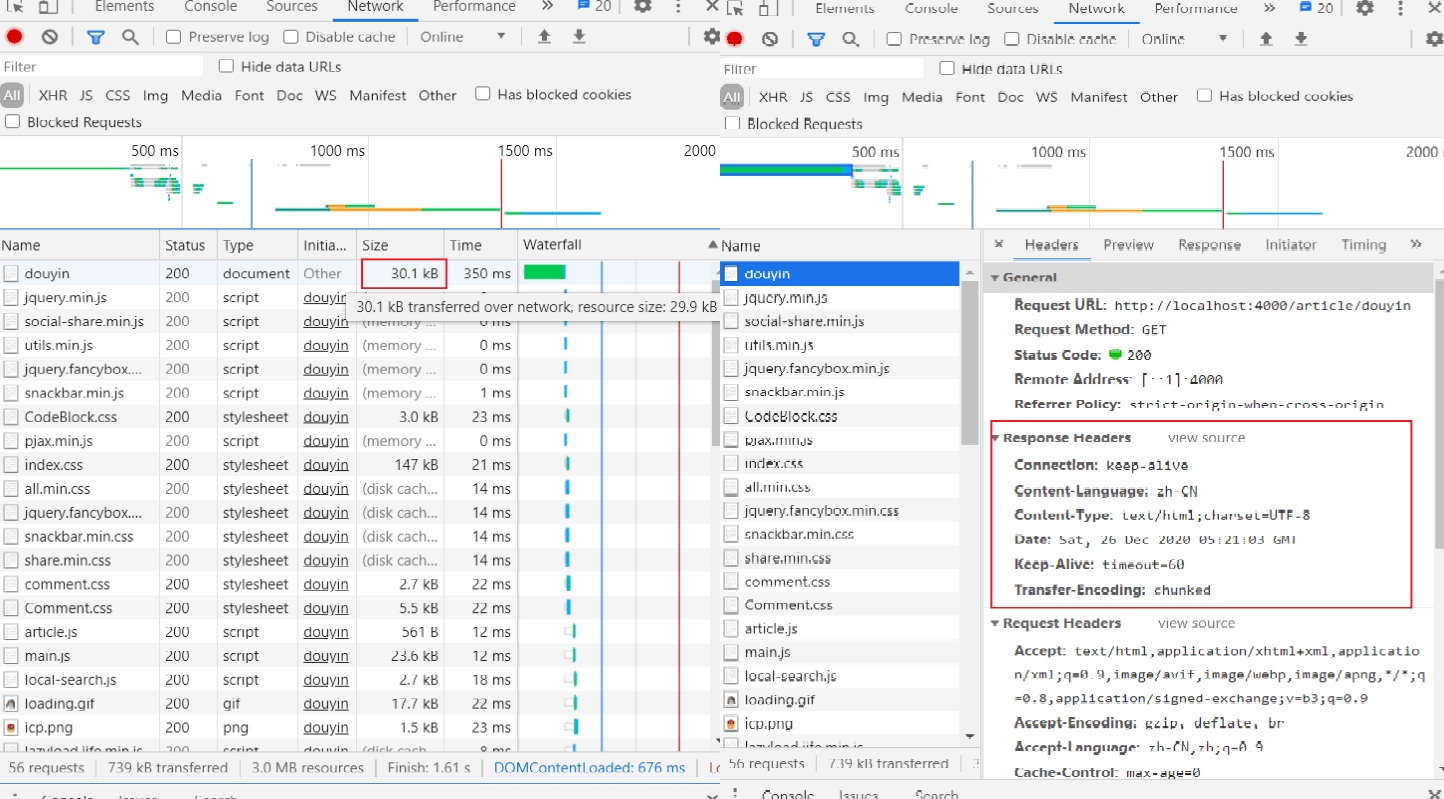
开启Gzip后
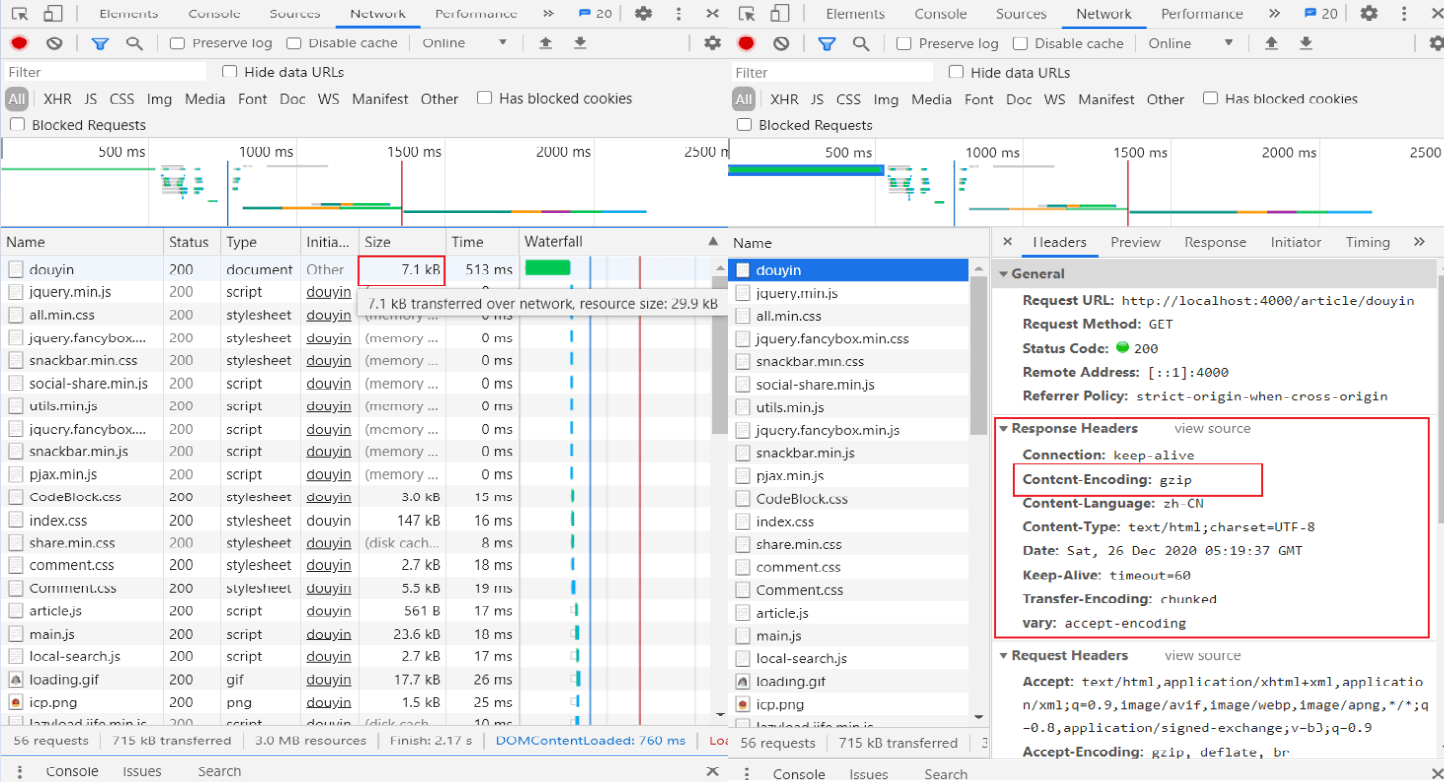
打开配置文件application.yml
1 | server: |
其中min-response-size: 可能存在一些问题,经过测试,无论设置多少大小都会压缩,如下源码中的解释
1 | /** |